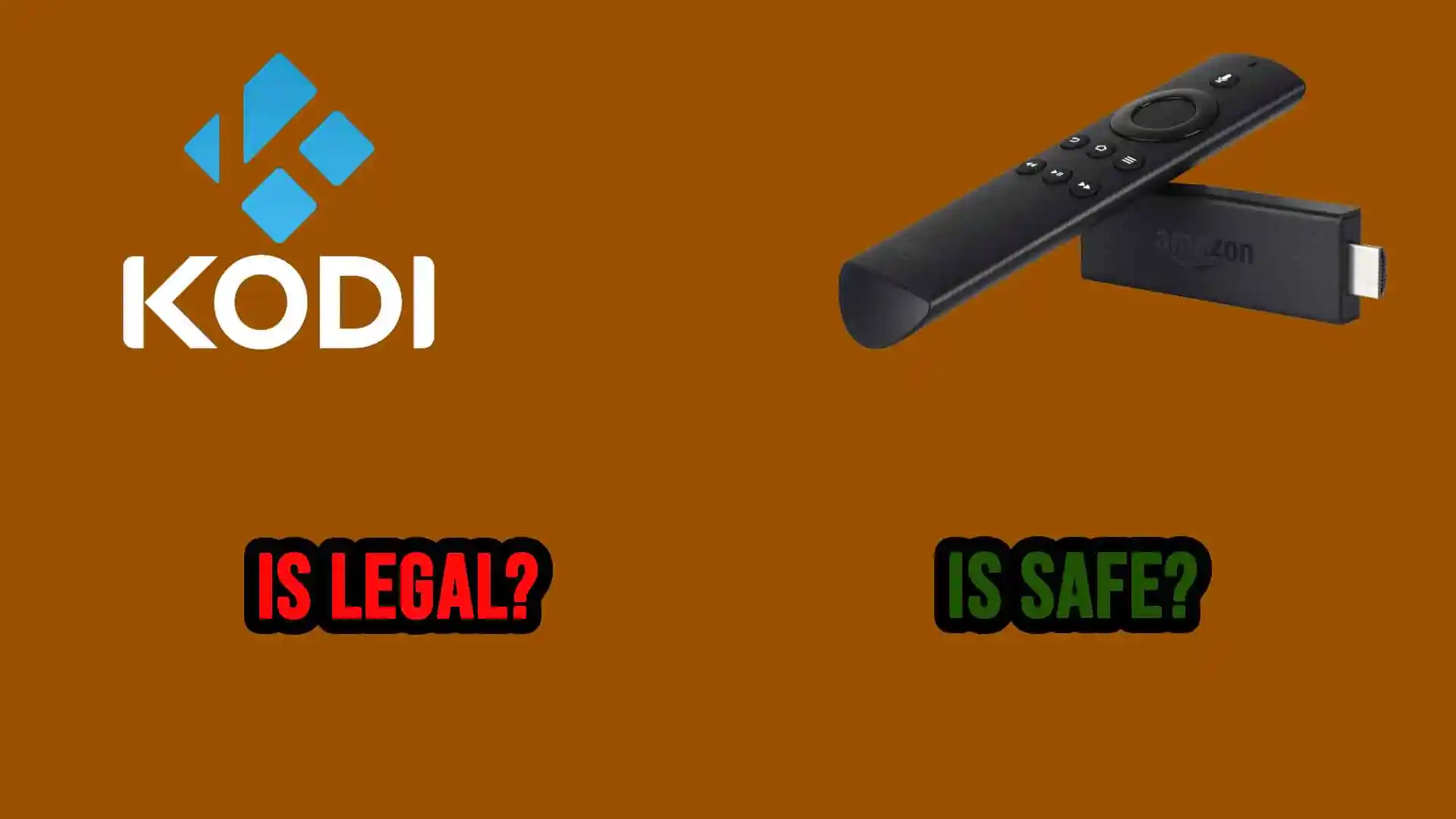You’ve heard it before—“Kodi is illegal! You’ll get caught! Your ISP is watching!” Then someone else says, “No, it’s perfectly fine. Nothing to worry about.” So which is it? Are you safe? Or are you walking straight into trouble?
Here’s the real answer: Kodi itself is legal. No laws are being broken just by installing it. But the way you use it? That’s where things get murky. Some third-party add-ons? 🚨 Massive red flags. Others? Completely fine.
So, let’s break it down—no BS, no scare tactics, just facts:
🔹 Can you get fined or arrested for using Kodi? (The answer might surprise you.)
🔹 Are third-party add-ons actually dangerous? (Short answer: Some, yes.)
🔹 What does your ISP see when you use Kodi? (And why you should care.)
🔹 How to keep your streaming private and untraceable.
This guide is about keeping you informed, protected, and out of trouble. Whether you’re a casual Kodi user or diving deep into add-ons, you need to know where the line is—so you can stream freely without looking over your shoulder.
Is Kodi Legal? (Short Answer: YES, But… 🤔)
✅ Kodi itself is 100% legal. It’s an open-source media player, just like VLC or Plex. You can install it on any device, including Firestick, without breaking any laws.
❌ However, some third-party add-ons violate copyright laws by providing access to pirated content (movies, TV shows, live sports, etc.). This is where Kodi becomes legally risky.
How to Stay on the Right Side of the Law
1️⃣ Use Only Official Kodi Add-ons
- Kodi has a built-in repository with legal streaming add-ons like YouTube, Pluto TV, Plex, and Tubi.
- Avoid installing sketchy third-party add-ons that claim to provide “free” access to paid content.
2️⃣ Check Your Country’s Laws
- Streaming copyrighted content without permission is illegal in many places, including the U.S., U.K., Canada, and Europe.
- Some countries are stricter than others—always check local regulations.
Is Kodi Safe? (Short Answer: YES, If You’re Careful) 🛡️
While Kodi itself is safe, using third-party add-ons can expose you to risks like:
✅ Malware & Viruses (Some add-ons contain hidden spyware)
✅ Data Tracking & Privacy Leaks (Shady repos can steal data)
✅ ISP Throttling (Internet providers may slow down your connection if they detect Kodi usage)
How to Protect Yourself While Using Kodi
1️⃣ Always Use a VPN (Highly Recommended) 🔑
A VPN (Virtual Private Network) hides your IP address and encrypts your internet traffic, preventing:
- Your ISP from tracking you
- Hackers from stealing your data
- Geo-restrictions blocking content
🔹 Recommended VPNs for Kodi:
- ExpressVPN (Fast & highly secure)
- NordVPN (Best for privacy)
- Surfshark (Affordable & reliable)
2️⃣ Install Add-ons from Trusted Sources Only
Never download Kodi add-ons from random websites. Always use trusted repositories, such as:
- Official Kodi Repository
- The Crew Repository
- Seren Repository
3️⃣ Keep Kodi & Add-ons Updated
- Older versions of Kodi can have security flaws.
- To update, go to Kodi.tv → Download and install the latest version.
What Happens If You Use Kodi Without a VPN? (Real Risks) ⚠️
- Your ISP can throttle (slow down) your internet if they detect Kodi streaming.
- You could receive copyright notices for using illegal add-ons.
- Hackers could exploit security loopholes in outdated add-ons.
🚨 Moral of the story? If you use third-party add-ons, ALWAYS use a VPN.
Final Verdict: Should You Use Kodi on Firestick?
✅ YES—Kodi is an amazing media player that gives you full control over your content.
❌ NO—If you plan to use illegal add-ons, it’s not worth the risk.
If you stick to official Kodi add-ons and use a VPN for privacy, you’ll have a safe, legal, and seamless streaming experience.